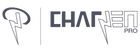Essential Accessories for the Professional MacBook User
When enhancing your Apple experience, the right accessories can make all the difference. Whether a MacBook Pro or a MacBook Air, a tailored set of tools can redefine what's possible; let's dive deep into the world of accessories that promise to elevate your Mac game.
High-Performance External Drives
For professionals always on the move, data access and storage are paramount. SSDs not only ensure faster data access but also seamlessly complement the design of your MacBook. While portable HDDs might be slower, they're perfect for those vast backups. And if you're syncing with your iPhone or iPad, it's essential to have that top-notch cable support. Brands like Satechi are leading the way in this domain.
Ergonomic Enhancements
A comfortable workspace is a productive one. An adjustable laptop stand can offer that perfect viewing angle, allowing for an extended and comfortable work experience. The Apple Magic Keyboard is a go-to for those who prefer an external keyboard. But pay attention to other brands offering a myriad of features. The right wireless mouse can also ease those long design sessions or spreadsheet marathons.
Connectivity Champions
With MacBook's limited ports, USB-C hubs and adapters are life savers. Whether it's HDMI support for presentations on a bigger display or a USB port for traditional devices, multi-port hubs have you covered. Thunderbolt docks enhance this experience, especially for MacBook Pro users, ensuring high-speed transfers and multi-device access.
Audio Solutions for Professionals
Headphones have transcended from being mere accessories to essential devices. Whether you're sound editing or hopping on a conference call, quality headphones, like Apple's AirPods, are a must-have. Also, an external microphone can redefine clarity for crucial client calls or voiceovers.
Optimized Power Management
Your MacBook is a powerhouse, but what if you're always on the go? Portable power banks tailored for laptops can be lifesavers. And while MagSafe is making a comeback, ensure your cables and adapters are always up to date. For those anchored to a desk, quality surge protectors are invaluable.
Display Boosters
Sometimes, more than one screen is needed. An external display can be a game-changer, especially for designers or coders. Ensure you have the right USB-C or HDMI cables to get the best out of your monitor. Calibration tools can refine your visuals, especially if color accuracy is a priority.
Protection and Portability
Your MacBook is an investment. Choose what resonates with your style, from sleek cases that make a design statement to rugged ones offering uncompromised protection. And for those moments in a café or during travel, a snug laptop sleeve provides both style and safety.
Software Accessories to Consider
Beyond the physical, apps can redefine your MacBook's utility. The App Store houses everything, whether security apps employing Touch ID for seamless access or productivity tools to enhance workflow. And for those moments of Windows nostalgia, virtual machine apps come to the rescue.
Cleaning and Maintenance
A clean MacBook is a happy MacBook. Screen cleaners ensure your display remains smudge-free. Regular keyboard cleaning can also go a long way, especially with the delicate butterfly version. Ensure your accessories, like your Magic Keyboard or mouse, are well-maintained.
Conclusion
The world of MacBook accessories is vast, catering to every need and niche. Whether you're a power user or seeking optimized convenience, the right tools can redefine your Apple experience.
FAQs
Is a USB-C hub essential for all MacBook users?
It largely depends on your needs. If you regularly connect multiple devices or require varied ports, it's almost indispensable.
How does the Magic Keyboard differ from other keyboards?
Apple's Magic Keyboard boasts a sleek design, integrated Touch ID (for supported models), and a seamless pairing experience with Mac products.
Are all MacBook cases compatible with MacBook Air and Pro?
No. Ensure you choose a case specific to your MacBook's version, considering size and port placements.
Do I need special headphones for my MacBook?
While headphones with the right connector will work, products like AirPods offer enhanced features like instant pairing with Apple devices.
What's the advantage of a Thunderbolt dock over a regular USB-C hub?
Thunderbolt docks typically support faster data transfer rates and can handle multiple high-resolution displays, making them more suited for power users.