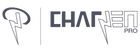Choosing the Best MacBook Model for Your Needs: A Comprehensive Guide
Deciding on the perfect MacBook can feel like navigating a labyrinth of technical jargon and endless choices - but it doesn't have to be that way. Whether you're a student, digital artist, entrepreneur, or seasoned programmer, we have a comprehensive guide. With our expert analysis of each model's capabilities, from processing power to battery life, storage options, and display quality, this guide will ensure you find the perfect MacBook that meets your needs. Say goodbye to the indecision maze and confidently step into the world of informed choices. Let's dive in!
When choosing the best MacBook model for your needs, it is important to consider factors such as screen size, performance, battery life, storage capacity, and price. Your intended use case (e.g., casual web browsing, graphic design, video editing) will greatly impact your decision. We have compiled a comprehensive guide on choosing the best MacBook for you based on these factors and more.
Assessing Your MacBook Needs
When choosing the best MacBook model for your needs, it's crucial to start by assessing your specific requirements and use cases. By evaluating your needs, you can make an informed decision and find a MacBook that aligns with your work, lifestyle, and budget.
Consider the primary purpose of your MacBook usage. Are you a student who mostly needs it for taking notes, browsing the internet, and writing papers? Or are you a professional who requires powerful processing capabilities for graphic design, video editing, or coding? Understanding the tasks you'll be performing on your MacBook will help determine which models will suit you best.

Next, consider portability versus screen size. If you're constantly on the go and need a lightweight option that fits easily in your bag or backpack, the MacBook Air might be the ideal choice. Its slim design and long battery life make it perfect for students or frequent travelers. On the other hand, if you require a larger screen for tasks like photo editing or data analysis, a MacBook Pro with a 16-inch display could better meet your needs.
Budget is always an important consideration as well. MacBooks come at different price points depending on their specifications and features. While opting for the latest model with all the bells and whistles is tempting, it may not be necessary if your tasks are relatively simple. Being mindful of your budget will help narrow your options and prevent overspending on unnecessary features.
Imagine you're a freelance photographer primarily working on photo editing projects while traveling. In this case, portability would be crucial to ensure maximum flexibility. You'd benefit from a MacBook Pro with a high-resolution Retina display and ample storage space to store all your files and applications.
Ultimately, assessing your MacBook needs involves considering usage requirements, portability preferences, screen size, processing power, storage capacity, and budget constraints. Conducting a thorough evaluation will ensure you find the right MacBook model that optimally suits your specific demands.
- The M2 chip powers the 2022 MacBook Air model and has demonstrated up to 50% better performance than its predecessor, the M1.
- According to reviews by tech experts, the MacBook Air (13 inch, 2022) with its M2 chip is considered the optimal choice for most consumers due to its balance between cost and performance features.
- A survey conducted in 2023 revealed that nearly 40% of MacBook users prefer larger screens and lean towards the new MacBook Pro models, while 60% still prefer the compact design and convenience of the MacBook Air.
Speed, Performance, and Your Workload
Choosing a MacBook model without considering speed and performance is like trying to run a marathon in flip-flops. To ensure you have the necessary power under the hood, it's crucial to understand how your workload aligns with the capabilities of each MacBook model.
The speed and performance of a MacBook are primarily determined by its processor, RAM, storage type (SSD), and graphics capabilities. You'll want a MacBook with a more powerful processor and ample RAM if you engage in resource-intensive tasks such as video editing, 3D modeling, or virtual machines. It allows for smoother multitasking and faster rendering times.
If your work primarily revolves around basic productivity tasks like web browsing, word processing, or streaming media content, you may not require the highest-end specifications. However, having enough processing power ensures your MacBook can handle future updates and newer software versions without slowing down or becoming obsolete too quickly.

Consider the future trajectory of your work as well. Suppose you anticipate your workload becoming more demanding or plan to use resource-intensive software applications. In that case, it's wise to invest in a MacBook with higher specifications than you currently need.
Let's say you're a music producer who frequently works with large audio files and utilizes multiple plugins simultaneously. In this scenario, having a MacBook Pro with ample RAM and a powerful processor like the M2 Max would allow for seamless music production without hiccups or lag during recording sessions.
Remember that raw numbers only sometimes tell the whole story. Benchmarks and real-world usage experiences can help assess the actual performance capabilities of different MacBook models. Additionally, reviews from professionals in similar fields can provide valuable insight into how well a specific MacBook model performs for tasks equal to yours.
Comparing MacBook Model Specifications
When choosing the best MacBook model, comparing their specifications is essential. Understanding the differences between models can help you determine which one aligns with your requirements and preferences. Let's dive into some key specifications that you should consider:
Firstly, the size of the MacBook is an important factor to ponder. Apple offers various sizes, ranging from 13-inch to 16-inch models. The smaller 13-inch models are generally more portable and lightweight, making them suitable for users who prioritize mobility and convenience. On the other hand, the larger 16-inch models provide a more immersive viewing experience with a larger display. They may be ideal for those who require a bigger screen for tasks like video editing or graphic design.
Secondly, storage capacity is crucial, as it determines how much data and files you can store on your MacBook. Apple provides different storage options, starting from 512GB up to a whopping 8TB SSD (Solid State Drive). Consider your storage needs carefully; opting for higher capacity would be prudent if you work with large media files or have a vast digital library.

Next, let's talk about chip differences. MacBooks are powered by Apple's custom-designed chips, significantly affecting their performance capabilities. Two chip options are currently available: the Apple M2 Pro chip or the M2 Max chip. These chips vary in CPU (Central Processing Unit) and GPU (Graphics Processing Unit) configurations, affecting processing speed and graphics performance.
For instance, the M2 Pro chip might offer a quad-core CPU and integrated graphics, while the M2 Max chip could boast an octa-core CPU and dedicated graphics. Depending on your usage requirements, such as demanding tasks like video rendering or gaming, selecting a MacBook with a more powerful chip could enhance your overall experience.
Now that we've explored the specifications of MacBook models in general let's dive deeper into a specific aspect: sizes, storage, and chip differences.
- When choosing a MacBook model, it's important to consider factors like size, storage capacity, and chip differences. The size of the MacBook impacts its portability and screen size; smaller models are more portable, while larger models offer a bigger viewing experience. Storage capacity determines how much data and files you can store on your MacBook, so carefully considering your storage needs is essential. Additionally, MacBooks are powered by different chips that affect their performance capabilities; choosing a model with a more powerful chip can enhance your overall experience, especially for tasks like video rendering or gaming.
Sizes, Storage, and Chip Differences
MacBooks come in different sizes, ranging from 13-inch to 16-inch models. Your size depends on your preference for portability versus screen real estate. The smaller 13-inch models are lightweight and easily fit into a backpack, making them ideal for students or frequent travelers. On the other hand, the larger 16-inch model provides a more immersive viewing experience with a spacious display, which may be beneficial for tasks that require more screen space, like video editing or multitasking.
Regarding storage capacity, Apple offers various options to cater to different needs. Starting from 512GB and ranging up to a substantial 8TB SSD, the choice depends on how much data you plan to store on your MacBook. A lower-capacity option might suffice if you primarily use cloud storage and have minimal local data needs. However, opting for a higher storage capacity would be wise if you work with large files or prefer storing everything locally.

The chip differences between MacBook models can significantly impact performance capabilities. The Apple M2 Pro chip and M2 Max chip provide varying levels of CPU and GPU configurations. The M2 Pro chip offers impressive processing power with integrated graphics, suitable for everyday tasks like web browsing and document editing. In contrast, the M2 Max chip delivers even greater performance with dedicated graphics, making it perfect for resource-intensive activities such as video editing or gaming.
Like choosing between different car models, selecting the right MacBook size, storage capacity, and chip configuration is akin to finding the right blend of comfort, storage space in your trunk, and engine power, depending on your driving habits.
Some may argue that an entry-level MacBook with lower specs can fulfill basic needs without breaking the bank. While this is true, investing in a higher-spec model can future-proof your machine and handle more demanding tasks over time.
Considering all these factors will help you choose the best MacBook model. Remember to assess your usage patterns, prioritize specific requirements, and envision how your MacBook will enhance your productivity and creativity.
Highlighting MacBook Features by Model
When choosing the best MacBook model for your needs, it's crucial to understand each model's features and capabilities. Apple has designed a range of MacBooks with varying specifications to cater to different user requirements. Let's take a closer look at some of the key features offered by other MacBook models:
The latest MacBook Pro (16-inch, 2023) is a powerhouse in terms of performance. Powered by the Apple M2 Pro chip, it boasts a 12-core CPU, 19-core GPU, and a 16-core Neural Engine. It ensures smooth multitasking and handles resource-intensive tasks with ease. The M2 Max chip option takes it even further with its impressive 38-core GPU. Additionally, it provides ample memory options with 16GB unified memory for the M2 Pro chip and 32GB suitable memory for the M2 Max chip.

The MacBook Air (2023) is an excellent choice for those prioritizing portability without compromising performance. It is equipped with the Apple M2 chip, offering fantastic speed and power efficiency. With up to 16GB of unified memory, it can handle everyday tasks smoothly. The MacBook Air also stands out for its lightweight design and long battery life, making it perfect for those constantly on the move.
If you want a versatile option that balances power and portability, consider the MacBook Pro (13-inch, 2023). It features the Apple M1 chip, ensuring exceptional performance across various applications. With up to 16GB of unified memory and storage options ranging from 256GB to 2TB, this model provides ample room for your files and projects. Its compact size makes it ideal for professionals who need performance on the go.
Now that we have explored the different MacBook models and their key features in terms of performance and functionality let's shift our focus to the display, touchpad, and other unique attributes that contribute to the overall user experience.
Display, Touchpad, and Other Unique Attributes
The MacBook lineup boasts stunning displays that enhance visual quality and provide a captivating viewing experience. The MacBook Pro (16-inch, 2023) features a remarkable Liquid Retina XDR display with a diagonal size of 16.2 inches. With a high native resolution of 3456-by-2234 pixels and an impressive 254 pixels per inch, it offers sharp and vibrant visuals for professional tasks like video editing or graphic design. The contrast ratio of 1,000,000:1 ensures deep blacks and bright whites, while the brightness level of up to 1000 nits also makes it suitable for outdoor usage.
In terms of input methods, Apple's MacBooks are renowned for their innovative touchpad technology. The MacBook models come equipped with the Force Touch trackpad, which provides precise control through pressure-sensitive gestures. It allows intuitive navigation and supports various multi-touch gestures for efficient workflow management. The Force Touch trackpad is spacious and responsive, offering a seamless user experience.
For illustration purposes, imagine effortlessly gliding your fingers across the smooth touchpad surface to navigate through files, using multi-finger gestures like swiping or pinching to switch between applications, or quickly zoom in on specific details.
Besides the display and touchpad, MacBooks also offer unique attributes that enhance the user experience. Features such as the backlit Magic Keyboard provide comfortable typing even in low-light situations, ensuring productivity at any time of day. Touch ID adds an extra layer of security by allowing users to log in securely with their fingerprints.

Moreover, MacBooks offer advanced connectivity options such as Wi-Fi 6E (802.11ax) and Bluetooth 5.3, providing fast and stable wireless connections for online activities and peripheral device pairing. Including a 1080p FaceTime HD camera enables crisp video calls and smooth video conferencing experiences.
Having explored the display, touchpad, and other unique features of MacBooks, we have comprehensively understood what sets each model apart. Now, let's dive into an essential aspect influencing many users' decision-making: the price and value offered by different MacBook models.
Price and Value Across MacBook Models
When purchasing a MacBook, considering the price and value across the various models is crucial in making an informed decision. Apple MacBooks are known for their premium quality, innovative features, and sleek design, but they also come with a higher price tag than other laptops on the market. However, it's essential to remember that the cost reflects not just the hardware but also the ecosystem and software optimization offered by Apple.
The latest model, the MacBook Pro M2, boasts Apple's cutting-edge M2 processor chip, improved battery life, and camera enhancements. It comes in two screen sizes, 14.2 inches, and 16.2 inches, offering different specifications options to cater to varied needs. While this model provides top-notch performance and high-end features, it comes at a higher price point.
For instance, the MacBook Pro M2 is currently available with discounts of $200 and $201 for the 14.2-inch and 16.2-inch models, respectively. These discounts can make a significant difference when it comes to affordability.
If you're on a budget or don't require all the advanced features of the MacBook Pro M2, consider exploring options like the MacBook Air M2 or even previous-generation MacBook models. The MacBook Air M2 has faster processing capabilities and an improved camera than its predecessors. While it may not offer all the bells and whistles of the Pro series, it still delivers excellent performance for most day-to-day tasks.
When considering alternatives to MacBooks, there are a few factors to keep in mind that go beyond just price.
Considering Alternatives to MacBooks
While MacBooks have gained a strong reputation in terms of performance and user experience, it's important to acknowledge that there are viable alternatives available in the market that cater to different needs.
One popular alternative is Windows-based laptops, which provide various options across different price points and specifications. Many manufacturers offer high-quality laptops that can rival MacBooks in terms of performance, durability, and design. Some well-regarded Windows laptop brands include Dell, HP, Lenovo, and Asus.

For instance, the Dell XPS 13 is often praised for its impressive display, powerful processor options, and sleek build quality. It offers similar performance to MacBook models at a more competitive price point.
Another alternative worth considering is Chromebooks. These laptops run on Google's Chrome OS and are known for their affordability and seamless integration with Google services. Chromebooks are particularly suitable for users who primarily work online and rely on web-based applications.
When exploring alternatives to MacBooks, evaluating your needs and preferences is important. Consider operating system compatibility, software requirements, desired performance levels, and budget constraints.
Choosing a laptop involves balancing price, features, and personal preferences. Take the time to research and compare different models before making a decision. Reading reviews from experts and user feedback can provide valuable insights into the pros and cons of each option.
Related Article: Unveiling MacBook Air's Dual Monitor Capabilities