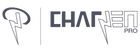MacBook Air vs. MacBook Pro: In-Depth Specs and Performance Showdown
Have you ever been caught in the Mac limbo, oscillating between the sleek MacBook Air and the powerhouse MacBook Pro? You're not alone! Let's clear the air once and for all. In this blog post, we dive head-first into the relentless tussle between these two tech giants: MacBook Air vs MacBook Pro. Whether you're a professional requiring high performance or a casual user prioritizing portability, this comprehensive comparison will guide you to your perfect match. Sit tight as we dissect their specifications, compare their performances, and help unfurl the mystery surrounding which Mac is built just for you!
The answer depends on your specific needs. If you require more power and performance, external display support, and extensive connectivity options, then the 14" or 16" M1 Pro/Max MacBook Pros may be a better fit. The Pro models also typically have nicer and larger screens and higher RAM/SSD configurations. However, if power needs are not as high or if weight and portability are a priority, then the MacBook Air may be a suitable choice due to its lighter weight and thinner design. Ultimately, personal preferences and budgetary considerations should also factor into your decision-making process.
Key Differences between MacBook Air and MacBook Pro
When choosing between the MacBook Air and MacBook Pro, understanding their key differences is essential. While both laptops showcase Apple's commitment to performance and design, they cater to different user needs.
The processor capabilities provide a noticeable distinction between the MacBook Air and MacBook Pro. The MacBook Air is equipped with an M1 chip, which offers impressive power efficiency and strong performance for everyday tasks such as web browsing, document editing, and multimedia consumption. It balances power and energy efficiency to ensure extended battery life.
On the other hand, the MacBook Pro boasts even more processing muscle. With Intel Core i5 or i7 processors in earlier models or an upgraded proprietary chip like Apple's M-series processor in recent models, this laptop can handle resource-intensive workloads seamlessly. Video editing, music production, graphic design, and gaming are all areas where the MacBook Pro excels due to its higher performance capabilities.
Design and Physical Attributes

Regarding design and physical attributes, the MacBook Air and MacBook Pro exhibit striking distinctions that cater to different user preferences.
The MacBook Air is renowned for its sleek and lightweight design, making it highly portable. It weighs around 2.8 pounds (1.29 kg) and measures just 0.63 inches (1.61 cm) at its thickest point. This makes it ideal for students or professionals who are constantly moving or need a laptop for casual use. The absence of a fan contributes to its thinness but can sometimes limit its performance during prolonged heavy usage.
Performance and Build
On the other hand, the MacBook Pro prioritizes performance without compromising on form. It features a slightly more significant form factor than the MacBook Air, weighing approximately 3 pounds (1.4 kg). The added weight is largely attributed to the inclusion of a fan that aids in heat dissipation during demanding tasks, allowing the laptop to sustain optimal performance for more extended periods.
Display Quality and Size
Regarding display size, the MacBook Pro takes the lead with its 14-inch or 16-inch Retina display, offering a larger canvas for immersive content creation and productivity. The MacBook Air, while not lagging significantly behind, features a slightly smaller 13.3-inch Retina display. Both laptops utilize OLED technology, ensuring vibrant colors, deep blacks, and excellent contrast ratios.
User Experience and Suitability:
Imagine you are a photographer who frequently travels for photoshoots. The MacBook Air's lightweight design would be convenient during those long commuting hours. However, if you often work on complex photo editing projects that demand top-notch performance and a larger screen for precision, the MacBook Pro might be your ideal choice.
Overall, understanding the key differences between the MacBook Air and MacBook Pro enables users to make an informed decision based on their specific needs. While the MacBook Air excels in portability and everyday multitasking, the MacBook Pro offers superior processing power and advanced capabilities tailored toward professionals and power users.
- A 2022 report suggested that professionals who regularly perform high-quality video editing or gaming tasks prefer the MacBook Pro, seeing benefits from its advanced cooling system and superior screen quality.
- According to Apple's Tech Specs released in 2023, the M1 Pro/Max MacBook Pros demonstrate higher performance capabilities than the M2 MacBook Air, with users noting stark differences, particularly in data-heavy tasks.
- Despite the more compact design of MacBook Air, user surveys conducted in late 2023 showed that when configurations were adjusted to comparable specs, many users chose the MacBook Pro due to better screen quality and overall performance despite a minor price increase.
Processor Capabilities

Regarding processor capabilities, MacBook Air and MacBook Pro offer impressive performance. However, some notable differences set them apart. Let's take a closer look.
M2 Chip in MacBook Air
The MacBook Air (M2) is powered by Apple's own M2 processor, which is designed specifically for efficiency and everyday tasks. With its energy-efficient architecture, this processor ensures excellent battery life without compromising performance. Whether you're browsing the web, working on documents, or streaming videos, the MacBook Air handles these tasks with ease.
M1 Pro/Max Chips in MacBook Pro
On the other hand, the MacBook Pro boasts a more powerful processor that can handle demanding tasks and professional workloads. The latest models come equipped with the M1 Pro or M1 Max chip, offering superior performance in tasks like video editing, 3D rendering, and software development. With its higher number of CPU cores and powerful GPU, the MacBook Pro is well-suited for professionals who require enhanced processing power.
Everyday Use vs. Professional Demands
It's important to consider your specific needs when choosing between them. If you primarily use your laptop for everyday tasks like web browsing, word processing, and multimedia consumption, the MacBook Air's processor capabilities will serve you well. However, suppose you're a professional with intensive computing needs or engage in resource-intensive activities like video editing or gaming. In that case, the MacBook Pro's more robust processor will provide a significant advantage in terms of speed and efficiency.
For instance, if you're a graphic designer working with large files or an architect running complex simulations, the MacBook Pro's processing power will enable smoother workflows and faster completion times.
Ultimately, the decision comes down to your requirements and budget. While both laptops offer impressive processing capabilities, the MacBook Pro takes the lead in sheer power and performance for those who need it.
Display and Graphics Performance
Moving on to display and graphics performance – an area where both laptops truly shine. While the MacBook Air and MacBook Pro feature Retina displays that offer stunning visuals and vibrant colors, some distinctions exist to consider.
MacBook Air's Visuals
The MacBook Air (M2) features a 13.3-inch Retina display with a resolution of 2560 x 1600 pixels, providing crisp images and sharp text. With its True Tone technology, the display adapts to the surrounding lighting conditions to maintain accurate color representation. It offers up to 500 nits of brightness, ensuring excellent visibility even in well-lit environments.
MacBook Pro's Display Options
In comparison, the MacBook Pro offers different display options depending on the model. The base models have a 13.3-inch Retina display similar to the MacBook Air. However, there are also higher-tier models available with larger screen sizes - 14-inch or 16-inch - which provide an immersive viewing experience.
What sets the MacBook Pro apart is its Mini LED backlighting technology, available in the higher-tier models. This technology allows for precise control over individual LED zones, resulting in deeper blacks, higher contrast ratios, and enhanced HDR capabilities. This makes it an excellent choice for professionals working with graphics-intensive applications, as it delivers more accurate colors and finer details.
For example, graphic designers who rely on color accuracy and photographers who need to review their images with utmost precision would benefit from the enhanced display capabilities of the MacBook Pro.
That said, if you primarily use your laptop for everyday tasks like web browsing, document editing, and casual media consumption, the MacBook Air's display performance will be more than sufficient.
Read more: MACBOOK BASICS: MASTERING COPY-PASTE, RESTART, AND MORE!
Balancing Quality and Cost
Some may argue that unless you're actively working on color-critical projects or require the absolute best in visual quality, the differences between the displays may not be significant enough to justify the additional cost of a MacBook Pro.
Ultimately, your decision should take into account your specific needs and budget. If you prioritize portability without compromising visual quality, the MacBook Air's display will meet your expectations. However, you demand top-of-the-line graphics capabilities for professional work or immersive media experiences. In that case, the MacBook Pro's larger display options and enhanced Mini LED technology make it the ideal choice.
Detailed Specifications Comparison

When choosing between the MacBook Air and the MacBook Pro, a detailed comparison of their specifications is crucial. Understanding the differences in performance can help you determine which laptop aligns with your specific needs and preferences. Let's dive into the key areas of comparison.
Speed, Storage, and RAM
Speed is often a major consideration for users looking to purchase a new laptop. MacBook Air and MacBook Pro offer impressive performance, but notable differences exist.
The MacBook Air is powered by the Apple M1 chip, which delivers exceptional speed and efficiency. Its 8-core CPU and 7-core GPU ensure smooth multitasking and graphics-intensive tasks. It offers variants with 8GB or 16GB of unified memory (RAM), allowing for seamless performance across various applications.
On the other hand, the MacBook Pro takes performance to another level with its powerful M2 Pro or M2 Max processors. These processors provide enhanced capabilities for demanding tasks like video editing and graphic design. With options for up to 32GB of RAM, the MacBook Pro offers more room for intensive processes and resource-heavy applications.
When it comes to storage, both models provide ample options. The MacBook Air starts with a base storage capacity of 256GB but can be upgraded to 512GB or 1TB. Meanwhile, the MacBook Pro gives users a higher starting point at 512GB, with options to upgrade to 1TB, 2TB, or even a massive 4TB.
It's important to consider how you plan to use your laptop and assess your storage needs accordingly. If you work with large files or store extensive media collections, a higher storage capacity on the MacBook Pro might be beneficial. However, if you primarily rely on cloud storage or external drives, the MacBook Air's base capacity may suffice.
Now that we've explored the detailed specifications comparison let's move on to another crucial aspect – battery life and connectivity options.
Battery Life and Connectivity Options
When comparing the MacBook Air and MacBook Pro, one crucial aspect is the battery life and connectivity options each model offers. Both laptops boast impressive battery performance, allowing users to work on the go without worrying about their power source.
MacBook Air: Efficiency on the Move
The MacBook Air, known for its exceptional efficiency, provides a battery life ranging from up to 15 hours for web browsing to 18 hours for video playback. This longevity ensures you can complete your tasks without interruptions, whether it's a long flight or a busy day of classes.
MacBook Pro: Extended Power for Professionals
On the other hand, it offers even more remarkable battery life, making it a top choice for professionals who require prolonged usage. With the M1 chip models, you can expect up to 17 hours of web browsing and 20 hours of video playback. These extended battery capacities grant peace of mind during lengthy work sessions or traveling.
Imagine being a freelance graphic designer rushing to meet an urgent deadline without access to a power outlet nearby. The MacBook Pro's impressive battery life ensures you can continue working efficiently without any anxiety about running out of power.
Regarding connectivity, both laptops have various options to cater to multiple needs. The MacBook Air features two Thunderbolt/USB 4 ports that provide fast data transfer speeds and support external displays up to 6K resolution. It also includes a headphone jack and an SDXC card slot for convenience.
Meanwhile, the MacBook Pro takes connectivity to the next level with three Thunderbolt/USB 4 ports, offering even more flexibility for connecting multiple devices simultaneously. Additionally, it includes an HDMI 2.1 port with support for multichannel audio output, which can be particularly useful for creative professionals who depend on external monitors or audio equipment.
With battery life and connectivity covered, let's explore how the MacBook Air and MacBook Pro perform regarding specific uses and tasks.
Performance for Specific Uses
When choosing between the MacBook Air and MacBook Pro, it's essential to consider your specific usage requirements. Each laptop excels in different areas, ensuring a suitable option for every type of user.
Everyday Computing with MacBook Air
For users who primarily engage in casual activities such as web browsing, email, word processing, and multimedia consumption, the MacBook Air provides more than enough power. The Apple M1 chip integrated into the MacBook Air offers impressive performance for everyday tasks. Whether you're streaming movies, surfing the web, or working on documents, the MacBook Air handles these activities easily and efficiently.
MacBook Pro for Demanding Workloads
On the other hand, if your work involves more demanding tasks like graphic design, video editing, or programming, the MacBook Pro should be your go-to choice. Equipped with either an Apple M1 Pro chip or an M1 Max chip, the MacBook Pro delivers enhanced performance and can handle intensive software with ease. The increased CPU cores, GPU cores, and memory capacity provide a significant boost in processing power, resulting in faster rendering times and smoother multitasking.
As a professional photographer editing high-resolution images or a filmmaker creating visually stunning videos, the immense power of the MacBook Pro enables you to accomplish your tasks swiftly and effortlessly.
While both laptops offer exceptional performance, it's important to choose one that aligns with your specific needs and budget. The MacBook Air satisfies the requirements of most everyday users while providing excellent value for money. However, if you're a power user or rely on resource-intensive applications for your work, investing in the MacBook Pro will ensure optimal performance and productivity.
Graphic Intensive Tasks and Casual Use
Regarding graphic-intensive tasks, such as video editing, 3D rendering, or graphic design, the MacBook Pro takes the lead. Its powerful processors and dedicated graphics cards provide a significant advantage over the MacBook Air in terms of performance and speed. The MacBook Pro's enhanced processing capability allows for smoother multitasking and faster rendering times, making it the ideal choice for professionals relying heavily on graphic-intensive applications.
MacBook Pro for High-End Graphics Work.
For instance, consider a freelance video editor who needs to process and render large video files daily. The MacBook Pro's powerful M1 Pro or M1 Max CPUs, combined with its advanced thermal management system, can handle these demanding tasks with ease. This ensures the editor can work efficiently without experiencing slowdowns or overheating issues.
MacBook Air for Casual Graphics Needs:
While the MacBook Air can still handle graphic-intensive tasks to some degree, its integrated graphics are less robust than those found in the MacBook Pro. This may result in slower performance and longer rendering times for complex projects. However, if your graphic needs are more casual or occasional—such as photo editing, light video editing, or web design—the MacBook Air can still provide satisfactory performance.
In terms of everyday use, MacBook Air and MacBook Pro offer excellent user experiences. Whether you're browsing the web, streaming videos, or using productivity software like Microsoft Office or Google Docs, both laptops will perform admirably. The main distinction lies in their processing power and capabilities beyond basic tasks.
Now that we've explored how the MacBook Air and MacBook Pro fare in graphics-intensive tasks and casual use scenarios, let's delve into a crucial aspect of choosing between them: cost evaluation.
- In summary, regarding graphic-intensive tasks like video editing and 3D rendering, the MacBook Pro is the better choice due to its more powerful processors and dedicated graphics card. However, if your graphic needs are casual or occasional, like photo editing or web design, the MacBook Air can still provide satisfactory performance. Both laptops offer excellent user experiences for basic tasks. It's important to consider costs when choosing between them.
MacBook Air vs MacBook Pro: Cost Evaluation
|
Feature |
MacBook Air |
MacBook Pro |
|
Price Point |
More affordable |
Higher price due to superior performance capabilities |
|
Suitability |
Ideal for budget-conscious buyers, students, casual users |
Suited for professionals, content creators, heavy application users |
|
Performance |
Sufficient for light to moderate workloads |
Top-notch performance for demanding applications |
|
Value Proposition |
A balance between affordability and functionality |
Additional features and enhancements justify the cost |
|
Storage Options |
Standard options enough for everyday tasks |
Larger storage capacities are available |
|
Graphics |
Integrated graphics suitable for everyday computing |
Dedicated graphics cards for intensive graphic work |
|
Display Technology |
Standard Retina display |
Advanced display technologies, e.g., Mini LED |
|
Decision Factors |
Budget, portability, and essential computing needs |
Workload requirements, performance, and professional use |
|
Long-term Usability |
Consider if the laptop meets needs without needing frequent upgrades |
Assess if the investment aligns with long-term professional demands |