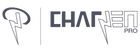iPad vs MacBook: Detailed Feature & Performance Comparison
Choosing the right device to meet your needs in the ever-evolving digital world can be challenging. Is portability your priority, or are you after maximum performance? Are you a creative professional seeking a neoteric sketchpad or a hardcore coder needing a robust workhorse? As Apple continues to innovate, blurring the lines between tablets and laptops, deciding which one to invest in -- iPad or MacBook -- has become significantly onerous. In this comprehensive comparison, we'll put iPad and MacBook head-to-head on features and performance to help guide you toward making an informed decision. Prepare for a face-off!
The answer depends on your specific requirements and preferences. The iPad is a versatile tablet that offers portability, touch input, and a range of apps designed specifically for iPadOS.
On the other hand, the MacBook is a more traditional laptop with a larger screen, a full desktop operating system (macOS), and access to professional software applications. Consider factors such as your desired use cases, need for portability, preference for touch input or a physical keyboard, and budget when deciding between an iPad and a MacBook.
Performance Analysis: iPad vs MacBook
|
Aspect |
iPad |
MacBook |
|
Purpose & Strengths |
Excelling in portability, touchscreen functionality, and versatility as a tablet. |
It is more powerful ideal for heavy multitasking, and advanced software applications, and professional creativity. |
|
Processor |
Uses Apple's A-series chips, optimized for mobile device performance and power efficiency. |
Features more powerful processors like Intel's latest chips or Apple Silicon in newer models. |
|
Performance for Tasks |
Suitable for web browsing, media consumption, and light productivity. |
Capable of smoothly running resource-intensive applications (e.g., video editing, complex coding programs). |
|
Memory |
Offers sufficient power for most tasks, though generally less memory than MacBooks. |
It provides larger memory options, enabling faster data access and improved system performance. |
|
Use Case Suitability |
Ideal for users prioritizing mobility, touchscreen functionality, and tablet versatility. |
It is better for users requiring higher processing power for demanding tasks and preferring a traditional laptop experience. |
|
Additional Considerations |
Budget constraints and ecosystem compatibility should be considered. Integrates well with the Apple ecosystem. |
Similarly, budget and ecosystem compatibility are important. Offers seamless integration with Apple products and iCloud services. |
|
Conclusion: |
Best suited for users needing a portable and versatile tablet device. |
Optimal for those needing more power for professional tasks and a traditional laptop experience. |
Processor Speed and Memory

A device's processor speed and memory directly impact its overall performance, determining how efficiently it can handle complex tasks and multitasking capabilities. While the iPad and MacBook offer impressive processors, some notable differences exist.
The latest iPads are equipped with Apple's powerful M1 chip, which provides excellent performance for various tasks like web browsing, content consumption, and light productivity work. The M1 chip offers unmatched power efficiency while delivering fast processing speeds rivaling some laptops.
On the other hand, MacBooks come with more powerful chips tailored specifically for high-performance computing. The MacBook Pro (2023) boasts the M2 Pro and M2 Max processors, built to handle demanding tasks such as video editing, 3D rendering, and software development. With higher clock speeds and more cores, these processors are designed to cater to professionals who require top-notch performance.
MacBooks generally offer larger options with up to 64GB of unified memory when comparing memory capacity. This allows for seamless multitasking and smooth execution of resource-intensive applications. Although iPads typically come with less RAM (up to 16GB), Apple has optimized iOS and iPadOS to utilize memory efficiently, providing a snappy user experience even with lower memory configurations.
The performance comparison between the iPad and MacBook continues. Let's explore other aspects that contribute to their overall performance.
- According to a Statista report in 2023, MacBooks accounted for over 20% of Apple's revenue, while iPads represented about 9%. This suggests a higher demand for and potential preference for MacBooks.
- Consumer Reports 2023 data indicates that on a scale of 1 to 10, MacBook Air users rated their satisfaction at 8.7, whereas iPad Pro users scored slightly lower, at 8.5.
- A study published by Adobe Analytics in 2023 reported that while multitasking on macOS exceeded that on iPadOS (with an average of seven open applications versus three), usage time on iPads for creative professionals like illustrators and designers was nearly double compared to MacBooks due to its enhanced portability and touch screen functionality.
Graphics Performance

Regarding graphics performance, the iPad and MacBook offer impressive capabilities but with some notable differences. The iPad Pro boasts a powerful A12Z Bionic or M1 chip (depending on the model) that delivers exceptional graphics performance. Its integrated GPU allows for smooth rendering of graphics-intensive tasks, making it an ideal choice for creative professionals such as graphic designers or video editors.
On the other hand, the MacBook Air also runs on the M1 chip, providing excellent graphics performance for tasks like photo editing and light video editing. However, it's important to note that the iPad Pro's touchscreen and Apple Pencil compatibility give it an edge in drawing and illustrating tasks.
Software Features: iPadOS vs. macOS
iPadOS: Tailored for Touch and Tablet Use
Apple designed two distinct operating systems, iPadOS and macOS, each with features tailored to different use cases.
The iPad is optimized for touch input and offers a tablet-centric user experience. It provides a seamless integration with Apple Pencil for precise drawing and note-taking. Additionally, the iPad provides a vast library of tablet-specific apps from the App Store, allowing users to take advantage of various productivity tools, creative applications, and games designed specifically for iPads.
macOS: Traditional Desktop Computing
On the other hand, macOS is the operating system that powers MacBook devices. It provides a traditional desktop computing experience with features like window management, desktop spaces, Spotlight search, and Finder for efficient file organization. macOS also supports a wide range of professional software applications such as coding, design, and video editing.
While both operating systems share similarities in user interface and functionality through common core apps like Safari or Pages, they cater to different workflows and user preferences. The choice between iPadOS and macOS ultimately depends on personal preference, usage scenario, portability needs, versatility requirements, creativity (where iPad Pro excels), productivity, performance demands, and desired functionality (where MacBook Air shines).
Operating System Differences
|
Feature |
iPad (iPadOS) |
MacBook (macOS) |
|
Design Focus |
Optimized for touch input and tablet use. |
Designed for multitasking and productivity-oriented tasks. |
|
User Interface |
Touch-centric interface with gesture navigation. Ideal for using Apple Pencil and touch-based apps. |
Traditional computing interface with keyboard and trackpad. Excellent for multitasking. |
|
Ideal User Scenario |
Suited for creative professionals and individuals who prefer interactive, tactile experiences. |
Best for users who need robust processing power for tasks like video editing or coding. |
|
Strengths: |
Enhanced creativity and productivity in drawing, note-taking, and interactive tasks. |
Powerful software tools handling and effective workload management. |
|
Typical Use Cases: |
Artists create digital illustrations, and students take handwritten notes. |
Professionals using demanding applications require extensive multitasking and processing power. |
|
System Integration |
Integrates with the Apple ecosystem through features like Continuity and iCloud synchronization. |
Similarly, it integrates with Apple devices, ensuring seamless file transfer and communication. |
|
Recommendation Based On |
Ideal for users seeking an immersive and natural platform for creative tasks. |
Recommended for those needing traditional computing functionality and extensive multitasking capabilities. |
App Comparability and Limitations
Another crucial aspect to consider when deciding between an iPad Pro and a MacBook Air is app comparability and any potential limitations each device imposes.
While the iPad Pro and MacBook Air have access to the App Store, it's important to recognize that app availability and functionality may differ between iPadOS and macOS. Although iPadOS benefits from an extensive library of tablet-optimized apps, some applications may need more features than their desktop counterparts.
On the other hand, with the introduction of Apple silicon and Universal Purchase, developers can now create apps compatible with both macOS and iPadOS. This means that certain apps optimized for iOS and the iPad can also be used on your MacBook Air, providing greater flexibility across devices.
Ultimately, choosing an iPad Pro and a MacBook Air from an app standpoint requires evaluating your needs. Consider what applications are essential for your workflow, whether they are available on both platforms, or if alternatives offer equivalent functionality.
Learn More About Essential iPad Cleaning Gear: Top 10 Must-Haves for Techies
Device Portability and User Experience
iPad's Lightweight Design and Portability
Regarding device portability and user experience, the iPad and MacBook offer unique advantages. The iPad is known for its lightweight design and compact size, making it incredibly portable and convenient for on-the-go use. It allows users to effortlessly hold it in one hand or carry it in a bag without feeling weighed down. Whether you're a student attending classes or a professional traveling for work, the iPad's portability can be a significant factor in your decision-making process.
MacBook's Traditional Laptop Experience
On the other hand, the MacBook provides a more traditional laptop experience with its keyboard and trackpad combination. While it may not be as slim or light as the iPad, the MacBook offers a sturdy build that feels premium and reliable. The keyboard provides a tactile typing experience, while the trackpad allows precise cursor control. If you prioritize having a full-sized keyboard and trackpad for tasks like writing lengthy documents or editing spreadsheets, the MacBook may be the better option.
Choosing an iPad or a MacBook depends on your preferences and specific needs. The iPad might be ideal if you value ultimate portability and prefer a touch interface. However, the MacBook could be better if you require a more traditional laptop experience with physical input methods like a keyboard and trackpad.
Weight and Size Comparison
When considering weight and size, it's important to note that the iPad Pro is significantly lighter than the MacBook Air 13 M2 while still providing excellent performance. The iPad Pro 11-inch model weighs around 1 pound, making it incredibly easy to carry. Even with the addition of accessories like Apple's Magic Keyboard or Smart Keyboard Folio, the total weight remains relatively low compared to most laptops.
In contrast, the MacBook Air 13 M2 weighs approximately 2.8 pounds, still quite lightweight for a laptop but noticeably heavier than the iPad Pro. While the MacBook Air offers a larger display and additional features, the added weight may affect portability for those prioritizing minimal bulk and effortless transportation.
That being said, it's essential to consider other factors beyond weight alone. The MacBook Air's larger screen size and traditional laptop functionality can provide a more comfortable working experience for extended periods. If you often need a laptop-like setup on your lap or require more screen real estate for multitasking, the MacBook Air might be worth the slightly higher weight.
Touch Interface vs. Keyboard and Trackpad

The touch interface of an iPad and the traditional keyboard and trackpad combination of a MacBook offer distinct experiences and cater to different user preferences. The touch interface of the iPad provides a more tactile and intuitive interaction, allowing users to directly interact with content through gestures, taps, and swipes. This makes it ideal for activities like drawing, sketching, and navigating through apps with ease.
On the other hand, the keyboard and trackpad combination of a MacBook offers a more traditional approach to computing. It provides a physical typing experience that many find more comfortable and efficient for tasks like writing documents, coding, or working on spreadsheets. The precision of a trackpad makes it easier for users to navigate through applications, manipulate files, and perform complex tasks with greater accuracy.
Customization and Expansion Options
iPad's Customization Limitations
Regarding customization and expansion options, there are notable differences between iPads and MacBooks. iPads offer limited customization options compared to MacBooks due to their closed ecosystem. While users can personalize aspects such as wallpaper, app organization, widget placement, and notification settings, the overall customization possibilities are more restricted.
Like an iPhone, you can choose a unique wallpaper for your iPad, arrange your apps into folders or on different screens, and customize your Today View with widgets to access information quickly. However, deeper system-level customizations are not available on iPads compared to MacBooks.
MacBook's Enhanced Customization and Expansion
On the other hand, MacBooks provide a wide range of customization options. Users have more control over the appearance and behavior of their macOS operating system. They can personalize the desktop background, customize the dock's appearance and location, create custom keyboard shortcuts, and install third-party software to enhance customization options further. The ability to expand storage is another aspect where MacBooks have an advantage over iPads.
MacBooks typically offer built-in storage that can be upgraded at purchase or later through aftermarket solutions. This flexibility allows users to choose higher-capacity storage options that suit their needs.
Additionally, MacBooks often have multiple USB ports or Thunderbolt connections, enabling users to easily connect external drives or peripherals for expanded storage or enhanced functionalities.
On the other hand, iPads come with fixed storage capacities that cannot be upgraded after purchase. Cloud storage options like iCloud can alleviate some concerns but may require additional subscription costs for larger storage capacities. Moreover, iPads generally have limited ports that can limit connectivity options and restrict peripheral expansion compared to MacBooks.