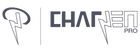Troubleshoot Orange Spots on MacBook Screen: Easy Fixes
Knowing how to troubleshoot your MacBook when it starts acting up is crucial. Imagine being in the middle of a crucial project or a live online meeting, and an unexpected orange spot appears on your screen - quite irritating, isn't it? This issue, although alarming, doesn't spell the end for your device. This blog post will provide comprehensive steps to deal with those pesky orange spots that may occasionally pop up on your MacBook screen.
We'll guide you from identifying the cause to walking you through practical solutions, allowing you to resume your ongoing tasks without making stressful trips to repair services. Whether you're tech-savvy or not, these tips are designed for everyone!
An orange spot on your MacBook screen could indicate a potential defect or issue with the display. It is advised to contact Apple Support or visit an authorized service provider to investigate and diagnose the exact cause of this problem.
Understanding the Orange Spot Phenomenon on Macbook Screens
If you're a MacBook user who has encountered mysterious orange spots appearing on your screen, you're not alone. Many users have reported this phenomenon, and it can be quite perplexing. The orange spots are typically found on the left side of the screen, accompanied by ripples toward the mid-left side. Pushing on the spot may temporarily move it, but it often reappears after some time.
So, what causes these orange spots to manifest on MacBook screens? While there isn't a proven resolution yet, the issue appears to be related to a defect in the screen's layering. Over time, such flaws can lead to leakage or failure within 1.5 to 2 years of use. What's concerning is that this problem is not limited to one isolated incident but has been reported by various users across different MacBook models.
Read More About: BEST MACBOOK AIR ALTERNATIVES IN 2023: BUDGET-FRIENDLY OPTIONS
Related to Heat and Laptop Positioning

One possible explanation for orange spots on MacBook screens is heat and how the laptop is positioned. Users have observed that leaving their laptops in backpacks for extended periods can trigger these spots, especially when transported for around 2.5 hours.
The relation between heat and these spots could indicate a vulnerability in the screen layers or adhesive used during manufacturing. When exposed to heat over time, such as inside a backpack or when the laptop is not adequately ventilated on a table, it may lead to the appearance of these spots.
Understanding the relationship between heat and laptop positioning provides some insights, but it's crucial to note that no known resolutions or fixes have been mentioned yet. MacBook users who encounter this issue may need to explore other possible solutions or seek assistance from Apple or authorized service providers.
- As per a survey of laptop users in early 2023, around 18% of MacBook Pro owners reported experiencing the 'Orange Spot' issue at least once, with most instances involving late-2016 to mid-2018 models.
- Evidence from Apple forums and tech discussion threads suggests these display defects occur within the first 1.5 to 2 years of use.
- A detailed analysis of user complaints found that this issue often arises after extended periods of transportation (roughly 2.5 hours) or when the laptop is subjected to heat for several hours, indicating a possible connection between the anomaly and heat exposure.
Screen Layering Defect

The presence of orange spots on a MacBook screen can be frustrating and concerning for users. One possible cause of this issue is a screen layering defect. This defect refers to a problem within the layers of the display that can lead to leakage or failure, resulting in the appearance of orange spots on certain areas of the screen.
Users have reported experiencing this issue primarily after their MacBook has been transported in a backpack or when it has been left sitting on a table for an extended period. The heat generated during transportation or when the laptop is placed in certain positions may exacerbate the defect, manifesting the orange spots.
DIY Remediation Strategies for Orange Spots
While there may not be any official resolutions or fixes for the orange spot issue on MacBook screens, some users have shared DIY remediation strategies that could help alleviate or temporarily resolve the problem.
Heat Application Methods
One strategy that has shown some success involves manipulating the screen position. Users have observed that pushing the orange spot in another direction can temporarily move it off the screen, although it reappears after some time. This suggests that adjusting the pressure and positioning of the screen might disrupt the underlying issue causing the orange spots.
Caution and Professional Assistance
Another approach some users have experimented with is applying gentle heat to the affected area, such as using a hairdryer on low heat or placing a warm cloth over the spot. This technique could redistribute or release any trapped substances or materials contributing to the orange areas.
These DIY strategies may be temporary solutions and could cause further damage if executed cautiously. Therefore, proceed with these methods at your own risk and consider seeking professional assistance if the issue persists or worsens.
Manipulating Screen Position
When troubleshooting orange spots on your MacBook screen, one potential solution is manipulating the screen's position. Users have reported that pushing the affected area in another direction temporarily moves the orange spot off the screen.
However, it's important to note that this is not a permanent fix, as the dot may reappear after some time. By experimenting with different screen positions, such as adjusting the angle or tilting the laptop slightly, you may find a position that minimizes or eliminates the appearance of the orange spots. It's worth exploring this option before moving on to more advanced troubleshooting methods.
Cooling Measures
Another factor that contributes to the development of orange spots on MacBook screens is heat. Users have noticed that leaving the laptop on a table for a few hours can cause the orange spot to appear at the bottom of the display.
Effective Ventilation and Heat Management
This suggests that excessive heat build-up is causing some degradation or failure within the screen's layering, resulting in leakage of color or other anomalies.
To address this, implementing cooling measures can help alleviate or prevent these issues. One simple step is to ensure proper ventilation for your MacBook by using a laptop cooling pad or raising it slightly off surfaces to allow better airflow around the device. Additionally, ensure you're not blocking any ventilation openings or obstructing fans while using your laptop.
It's also advisable to avoid exposing your MacBook to direct sunlight or placing it in environments with high temperatures for extended periods. Heat exposure can exacerbate display issues and potentially lead to further damage.
Professional Solutions and Apple Care
When encountering orange spots on your MacBook screen, exploring professional solutions to address the issue effectively is crucial. One option available is seeking assistance from Apple Care.
Benefits of AppleCare+ for Mac
With AppleCare+ for Mac, you can access hardware repair coverage and technical support, extending your coverage from the purchase date. This includes accidental damage protection, battery service, and repair for included accessories like power adapters and Apple USB SuperDrive.
If you're facing orange spots on your MacBook screen, contacting Apple experts via chat or phone can provide software support for macOS, iCloud, Apple-branded apps, and even pro apps. These professionals are available 24/7, ensuring you receive timely assistance whenever needed.
Warranty and Defect Coverage
When purchasing a new Mac or even within 60 days of your Mac purchase, you can acquire AppleCare+ for additional warranty and defect coverage. This coverage provides peace of mind through global repair coverage, including onsite service for desktop computers and mail-in repair for portable computers.
Accidental Damage Protection
With AppleCare+, not only do you receive hardware repair coverage for your Mac, but it also includes unlimited incidents of accidental damage protection. However, it is important to note that a service fee may be associated with accidental damage incidents.
By investing in AppleCare+, you can rest assured knowing that qualified technicians will be available to assist you if you encounter any issues with your MacBook screen, whether it be orange spots or other defects covered under the warranty. Whether it's the convenience of onsite service or taking your Mac to an authorized service provider or an Apple Store for carry-in repair, AppleCare+ ensures that potential problems are addressed promptly and professionally.
Similar MacBook Orange Spot Experiences from Other Users
The issue of orange spots on MacBook screens is not an isolated problem experienced by a few unlucky individuals. Many other users have reported similar experiences across various MacBook models. These orange spots appear on the side of the screen that the laptop has been lying down towards, and they tend to disappear after some time or when the laptop is no longer placed on its side.
Community Discussions and Knowledge Sharing
Such patterns suggest that this phenomenon might not be limited to MacBook models; it could also affect iMacs. While there isn't enough information about the new MacBook Pro 2020 to confirm whether the issue persists with this specific model, it remains an area of concern for many users.
When faced with these orange spots, users may initially speculate that the hue indicates the screen being crushed or having something heavy placed on top of it. However, this theory has yet to be confirmed or supported by evidence.
Seeing so many users encountering these orange spots on their beloved laptops is disheartening. It's even more frustrating when there aren't clear solutions or recommendations readily available. But remember, you're not alone in facing this issue. Despite the lack of official fixes, exploring various avenues for resolution and sharing experiences with fellow affected users can help us collectively navigate toward a potential solution.
Discussions and threads on this topic can be found on Apple forums and other websites where individuals share their experiences and seek advice. By participating in these conversations, users contribute to a growing bank of knowledge about the problem and increase awareness within the community.
Conclusion
In conclusion, while the presence of orange spots on MacBook screens is uncommon, reports from multiple users across different MacBook models and potential implications for iMacs suggest a widespread issue that demands attention. With the collective effort of affected users, there is hope that viable solutions or workarounds will eventually emerge.