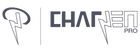AirPods Pro Ear Tips: Cleaning & Usage Guide
For many people, the AirPods Pro is more than just a pair of headphones. They're a device that keeps music, calls, and podcasts flowing. Apple, with its iconic design and series of breakthrough innovations, offers ear tips with the AirPods Pro that enhance sound quality and fit comfortably in our ears. However, like all things that see frequent use, they gather dirt, debris, and earwax over time. Let’s dive into why regular maintenance is essential.
Understanding the AirPods Pro Ear Tips Design

Crafted by Apple, the ear tips of the AirPods Pro have a design that's both ergonomic and functional. The materials they use are resilient yet gentle on the ears. These tips come in various sizes to fit different ears, ensuring everyone gets the optimal listening experience.
Maintaining Your AirPods Pro Ear Tips for Optimal Performance
Regular checks of your AirPods Pro ear tips are not just about cleanliness; they're about ensuring you continue to enjoy the premium sound quality that Apple is known for. If your audio starts to sound off, or if the ear tips have lost their original pearly hue, it's your signal to take action. Discoloration and a drop in sound performance are telltale signs that your ear tips need attention. Even more, if you're finding that your AirPods aren't fitting quite as snugly as before, or the noise cancellation isn't blocking out the world around you, it's likely due to ear tips that need a good clean.
Earwax's Effects on Your AirPods Pro Sound and Comfort
While it's a natural part of ear health, earwax doesn't play well with AirPods Pro. It can sneak into the mesh of your ear tips, leading to a muffled sound by dampening the high frequencies and overall audio clarity. Over time, this wax can harden, which not only impacts sound quality but also the comfort and adaptability of the ear tips against your ear. To avoid this, it's wise to establish a cleaning routine every few weeks or more often if you're a frequent user or your AirPods are regularly exposed to a dusty environment. Regular maintenance ensures that your AirPods Pro continues to deliver the aural experience they were designed for.
Properly Inserting the AirPods Pro Ear Tips
Using the ear tips effectively ensures they last longer and provide the best sound. Follow these steps:
- Check the speaker mesh and openings for any debris before inserting.
- Gently align the ear tip with the earbud, ensuring a snug fit.
- Insert the earbud into your ear, making slight adjustments for comfort.
Advanced Cleaning Techniques
For disinfecting, consider using a 70% isopropyl alcohol wipe to clean the exterior of the ear tips gently. Be cautious not to allow alcohol to enter the mesh as it could damage the ear tips. After any deep cleaning, it’s good practice to disinfect your ear tips, especially during cold and flu season or after using them during a workout. For more persistent debris, specialized cleaning tools like a soft-bristled brush or a dedicated electronics cleaner can be effective.
Why Cleaning Your Ear Tips Matters
Dirt, debris, and earwax can muffle the sound, reducing your music or podcast experience. Moreover, keeping your ear tips clean is a hygienic practice, protecting your ears from potential infections.
Materials Needed for Cleaning

To safely clean your AirPods Pro, you will need:
- Isopropyl alcohol (but never use this inside the AirPods Pro)
- A soft, microfiber cloth
- A gentle brush
- Cotton swabs
Step-by-Step Cleaning Procedure
- Begin by disconnecting your AirPods Pro from any device like an iPad.
- Gently brush away any debris or gunk from the outer surface using a brush.
- For the ear tips: Remove them and rinse with water. Avoid using soap, as it might damage the materials.
- Clean the outside of the ear tips using a cloth dampened with isopropyl alcohol.
- Use a cotton swab, lightly moistened with isopropyl alcohol, to carefully clean the AirPods Pro ports, ensuring no liquid enters the openings.
- Allow all parts to dry completely before re-assembling.
Maintaining the Integrity of the Ear Tips
With regular checks, you can spot signs of wear or tear. If the ear tips lose their elasticity or have visible damage, consider getting replacements from Apple.

Tips for Maximizing the Lifespan of Your Ear Tips
- Store your AirPods Pro in their case when not in use.
- Avoid exposing them to too much liquid or oil.
- Keep them away from sharp objects, which can damage delicate surfaces.
Replacing AirPods Pro Ear Tips
If cleaning doesn't solve the issues, it may be time for a replacement. Look for tears, a distorted form, or a consistent loss of sound quality despite thorough cleaning. Replacement ear tips can be purchased from Apple's official store or certified retailers. Ensure they are the correct size for your ears. Pull the old ones off and press the new ones onto the AirPods Pro until they click into place.
Conclusion
Regular care of your AirPods Pro ear tips is essential to keep the rhythm flowing and conversations clear. Proper maintenance ensures longevity, optimal sound quality, and a comfortable fit.
Frequently Asked Questions (FAQs)
Can I use water to clean the inside of the AirPods Pro earbuds?
No. Only use water for the ear tips. Avoid any liquid on the earbuds themselves to prevent damage.
How often should I clean my AirPods Pro?
Ideally, check them weekly for debris and clean them at least once a month. However, if you use them frequently, consider cleaning them every two weeks.
Can I use soap to clean the ear tips?
It's best to avoid soap. Just use water to rinse the ear tips and isopropyl alcohol for the outer surfaces.
Why is sound quality reduced in my AirPods Pro?
Accumulated earwax, dirt, or grime might be blocking the speaker mesh. Cleaning them can restore the sound quality.
Can I use cotton swabs to clean the ports of the earbuds?
Yes, but ensure the swab is dampened with isopropyl alcohol and avoid pushing debris further into the ports.