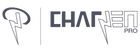How to bypass the iPhone passcode?
Have you ever been in the all-too-typical situation when you can't remember the passcode on your iPhone? The circumstances can vary from being slightly bothersome to quite upsetting. The need to get past the passcode becomes urgent, whether staring at your brand-new iPhone's locked screen or pulling out an old device from your drawer and realizing you can't remember the code.
But worry not! This manual guide will show you how to unlock your iPhone using various techniques. We'll support you as you safely and legally negotiate this complex scenario.
Security Features of Your iPhone

Let's pause to acknowledge the remarkable security features of your iPhone before getting into the specifics of unlocking techniques. Apple has included some very strong security features, whether it's an iPad or an iPhone. Not only do features like Touch ID and Face ID look amazing, but they also provide strong security for your personal information.
And there's the trusty old passcode, a straightforward but powerful defence against unwanted visitors. Your valuable data is shielded from snooping eyes by these layers of security. However, they also contribute to the difficulty of getting around the passcode. But fear not—we are here to help you navigate it.
Methods to Bypass iPhone Passcode
The following are the best methods to bypass the iPhone passcode.
- iTunes Restore
- iCloud Reset
- Recovery Mode
- Third-Party Software and Tools
iTunes Restore
One standard method to bypass an iPhone passcode involves using iTunes. This method requires you to connect your device to a computer and access iTunes. Though effective, this process erases all data, making it vital to have a recent backup.
iCloud Reset
If your iPhone is synced with iCloud and 'Find My iPhone' is enabled, you can erase and restore your device remotely. This method also deletes your data but is handy if you cannot access a computer.
Recovery Mode
Recovery Mode is a more technical approach. It involves pressing specific buttons (like the home or volume down button) to enter Recovery Mode and then using a computer to restore your iPhone. This method is useful for iPhones with firmware issues.
Third-Party Software and Tools
Several third-party software and tools claim to bypass iPhone passcodes. While some are effective, using them cautiously is essential as they might pose security risks or violate Apple's policies.
Other Methods
- Factory Reset: As a last resort, a factory reset can erase all content, including the passcode. This option should be used cautiously, as it will delete all your data.
- Backup and Restore: Always back up your iPhone data regularly. If you need to reset your device, you can restore your data from the backup.
Top 5 Tips for Bypassing an iPhone Passcode
- Stay Calm and Check Your Backups: First and foremost, keep calm. The passcode might be something familiar to you. If you've completely drawn a blank, check if you have a backup of your iPhone data on iCloud or your computer. Restoring your phone from a backup can sometimes be simpler than trying to crack the code.
- Use iTunes Recovery Mode: This could be your golden ticket if you've previously synchronized your iPhone with iTunes. Connect your iPhone to the computer you usually sync with and open iTunes. You can use the 'Restore iPhone' feature if your device is recognized. Remember, this erases your device, so it's only ideal if you have a backup.
- Leverage iCloud's 'Find My iPhone': 'Find My iPhone' is not just for locating your lost device; it can also help reset your iPhone. If 'Find My iPhone' is enabled, go to iCloud.com, log in with your Apple ID, and select 'Erase iPhone'. This removes the passcode, allowing you to set up your iPhone afresh.
- Consider Third-Party Tools Cautiously: A variety of third-party software that claims to unlock iPhones is available. While some might work, it's essential to approach these with caution. Always opt for reputable tools, and be aware of the legal and ethical implications. Also, be prepared that these tools are only sometimes successful and pose a risk to your device's security.
- Seek Professional Help if Needed: It might be best to seek professional assistance if you need clarification or are uncomfortable with the above methods. Visiting an Apple Store or contacting Apple Support can provide safe and reliable options. Remember, relying on professional help is always better than risking your device's security or data.