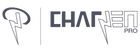Optimizing Your MacBook Setup: A Comprehensive Guide
Hey there, fellow Mac lover! Setting up your Mac is about more than just pressing the power button. It's akin to personalizing a new living space. From adjusting your desktop settings to the myriad ways you can enhance your apps' accessibility, let's embark on this journey to craft a MacBook setup that's uniquely yours.
Choosing the Right MacBook Model
Were you confused about which Mac model to pick? You're not alone. Whether it's the MacBook Air's lightweight allure or the MacBook Pro's robust capabilities, the best Mac for you boils down to what you're looking for. Are you a digital artist, a traveler, or a casual browser? Your Mac, your call!
Essential Peripherals and Accessories
Monitors
Think of an external display as giving your Mac a room with a view. And trust me, the idea is much better when it's compatible with Apple's quirky features.
Accessories
From the magic of AirPods to secure login with Touch ID gadgets, it's like Christmas with all these device options!
Connectivity
Want your Mac to play nice with your TV, iPad, or iPhone? A good hub can make them the best of friends.
Optimizing Your Physical Workspace
Creating a workspace is almost like setting up a cozy corner at home:
Ergonomics
Imagine watching a movie - you'd want the screen at just the right angle, right? It's the same with your Mac.
Lighting
That warm, ambient glow isn't just for romantic dinners. Your eyes will thank you.
Organization
Have you ever lost your keys in a messy room? A clutter-free desk means less hide-and-seek with your devices.
Software Essentials for Your MacBook
Remember those times you'd rearrange apps on your phone just for the fun of it?
Productivity Apps
It's like setting up your toolbox. Except, instead of hammers and wrenches, you've got apps to help you streamline and shine.
Security
Think of Touch ID as your loyal guard dog, keeping pesky intruders away.
Customization
Remember, your desktop is your canvas. Paint it with apps and features that scream "you."
Organizing Your Digital Workspace
Desktop Management: Ever wish you could magically expand your room? With spaces, your desktop can feel like it's got secret compartments.
File Organization: Think of iCloud as that magical bag that can store anything and everything.
Shortcuts: Remember how we all loved those secret passages in old castles? Shortcuts are your digital passageways.
Optimal Settings for Productivity
System Preferences: This is the "let 's-tweak-everything" part. From how things look to accessibility tricks, it's the tailor shop for your Mac.
Mission Control: It's like being the captain of your ship. Navigate your windows and apps like a pro.
Connectivity: Wi-Fi woes? Dive into settings and wave those troubles goodbye.
Maintenance and Care for Longevity
Your Mac's like a pet. Take care of it, and it'll purr (well, work) smoothly for you:
Updates: It's like your Mac's spa day. It was refreshing and invigorating with new features!
Physical Care: A little clean-up goes a long way. And, oh! Those cute accessories aren't just for show.
Optimization: Make room for memories, experiences, and, of course, those fun apps!
Customization Tips for a Personal Touch
Dress up your Mac just like you'd accessorize your favorite outfit:
Appearance: Wallpapers, icons – let's get that Mac runway-ready.
Sound: Set the rhythm to your day with the perfect tunes and notification dings.
Integration: Your iPhone, iPad, and Mac? They could be the Three Musketeers with the right setup.
Conclusion
Piecing together your MacBook experience is like stitching a quilt - each patch is a memory, a choice, an expression of you. With these tidbits and treasures, your journey to a personalized workstation is just beginning.
FAQs
Is Touch ID just a fancy add-on or a real game-changer?
Think of it as a VIP pass to your favorite club—quick, exclusive, and oh-so-cool.
Can my iPhone and Mac become BFFs?
Absolutely! With a few tweaks here and there, they'll be finishing each other's sentences.
How often should I play safe with my data on iCloud?
Set it, forget it, and let iCloud do its magic. Automatic backups are the way to go.
Can my MacBook double as a TV remote?
With Apple TV and a few tricks up your sleeve, your Mac might be the magic wand for your TV binge sessions.